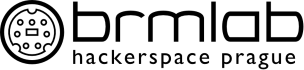project:networkinglab:3com-3300tm
Table of Contents
3com 3300 TM
Management (serial)
- connect to management
- null-modem cable on the Console port, 19200 8N1, no hw flow, sw flow yes
- 1x/2x [enter] for a login prompt.
- telnet to a known TCP/IP address. 1x/2x [enter] for a login prompt.
- login:
- admin/(no password)
- security/security
Login: admin Password: Menu options: -------------3Com SuperStack 3 Switch 3300TM-------------- bridge - Administer bridging/VLANS ethernet - Administer Ethernet ports feature - Administer system features ip - Administer IP logout - Logout of the Command Line Interface snmp - Administer SNMP system - Administer system-level functions Type ? for help. ----------------------------------Switch 3300TM (1)--------------------- Select menu option: system .. Select menu option: (system) display ----------------------------------Switch 3300TM (1)--------------------- Select menu option (system): display 3Com SuperStack 3 System Name : Switch 3300TM Location : Contact : Time Since Reset : 0 Hrs 2 Mins 43 Seconds Operational Version : 2.60 Hardware Version : 0 Boot Version : 1.00 MAC Address : 00:04:0b:24:e4:f8 Product Number : 3C16986A Serial Number : 7MBV524E4F8
Factory reset
- to reset factory defaults, type SYSTEM[enter] then type INITIALIZE[enter]. This will reset everything that has been set up on the switch, with the exception of the TCP/IP address, if there is one. All other previous configurations will need to be re-entered.
Select menu option (system): INITIALIZE Initializes the system to factory defaults and causes a reset. Do you wish to continue (yes,no) [no]: yes
You can type in username “3comcso” and password “RIP000”. It will ask you to reinitialize the switch. This will reset all settings including passwords.
project/networkinglab/3com-3300tm.txt · Last modified: 2016/11/26 03:54 by ruza