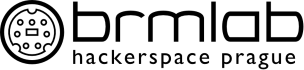project:weathersonde:eeprom_mgmt
Differences
This shows you the differences between two versions of the page.
| Next revision | Previous revision | ||
| project:weathersonde:eeprom_mgmt [2015/02/01 13:35] – created jenda | project:weathersonde:eeprom_mgmt [2018/10/01 13:48] (current) – pinky | ||
|---|---|---|---|
| Line 1: | Line 1: | ||
| ====== Arduino sketch for control via SPI ====== | ====== Arduino sketch for control via SPI ====== | ||
| - | |||
| - | Dear Brmlab Staff! | ||
| I've recovered two weather sondes with my friend, and played with them. Googled, and the result is a simple program run on an Arduino (I had a mega2560 lying around...). | I've recovered two weather sondes with my friend, and played with them. Googled, and the result is a simple program run on an Arduino (I had a mega2560 lying around...). | ||
| Line 14: | Line 12: | ||
| Save button: saves the changes to the sonde EEPROM. | Save button: saves the changes to the sonde EEPROM. | ||
| - | Please, put this attached code on the Weather Sonde subpage. | ||
| Thanks, and have a nice day, Peter from Budapest, Hungary | Thanks, and have a nice day, Peter from Budapest, Hungary | ||
| - | < | + | ==== connection note ==== |
| - | /* | + | This post was send by email, if You have difficulty to read/write eeprom, try this |
| + | I've managed to solve it. Please let my now if You find any incorrectness. | ||
| + | It turned to be some weird voltage translation stuff. When the onboard CPU is in reset, the SCK and MOSI lines are held low (0V) by a relatively low impedance (about 250R, but the I-V curve is nonlinear), and the CS is held high (2.85V) by low impedance (about 300R, I-V curve non-linear). The MISO line is truly floating or connected to very highimpedance. I've used 100R series resistors on the SCK and MOSI lines. This gives me around 3V on the EEPROM pins when the Arduino is driving this lines high to 5V. When the Arduino drives this lines low to 0V, I get 0V on the other side as well. | ||
| + | The CS is more problematic, | ||
| + | |||
| + | | ||
| + | Daniel. | ||
| + | |||
| + | |||
| + | ===== Code ===== | ||
| + | |||
| + | |||
| + | < | ||
| + | /* | ||
| | | ||
| Pins are user configurable! Don't forget, that the project can be run on any types of Arduino. I had a Mega 2560 lying around, | Pins are user configurable! Don't forget, that the project can be run on any types of Arduino. I had a Mega 2560 lying around, | ||
| Line 34: | Line 44: | ||
| | | ||
| | | ||
| - | |||
| PIN connections of the Vaisala service connector (edge connector, PIN1 is downside left, when the Vaisala is standing on the battery side). | PIN connections of the Vaisala service connector (edge connector, PIN1 is downside left, when the Vaisala is standing on the battery side). | ||
| | | ||
| - | + | ||
| - | + | ||
| 1 - GND, connect to Arduino GND | 1 - GND, connect to Arduino GND | ||
| 2 - VCC, connect to Arduino VCC input. Maximum allowed: 12V | 2 - VCC, connect to Arduino VCC input. Maximum allowed: 12V | ||
| Line 55: | Line 63: | ||
| (c) Peter Thiering 2015, thieringpeti@gmail.com | (c) Peter Thiering 2015, thieringpeti@gmail.com | ||
| - | |||
| */ | */ | ||
| Line 96: | Line 103: | ||
| lcd.begin(16, | lcd.begin(16, | ||
| // Print a message to the LCD. | // Print a message to the LCD. | ||
| - | |||
| // initalize the data ready and chip select pins: | // initalize the data ready and chip select pins: | ||
| Line 117: | Line 123: | ||
| readData(); | readData(); | ||
| displayData(); | displayData(); | ||
| - | |||
| - | |||
| - | |||
| } | } | ||
| void readData(void) | void readData(void) | ||
| { | { | ||
| - | |||
| digitalWrite(CSPin, | digitalWrite(CSPin, | ||
| // send the device the register you want to read: | // send the device the register you want to read: | ||
| Line 133: | Line 135: | ||
| // send a value of 0 to read the first byte returned: | // send a value of 0 to read the first byte returned: | ||
| digitalWrite(CSPin, | digitalWrite(CSPin, | ||
| - | |||
| - | |||
| // read freq | // read freq | ||
| - | |||
| digitalWrite(CSPin, | digitalWrite(CSPin, | ||
| Line 145: | Line 144: | ||
| f1 = SPI.transfer(0x00); | f1 = SPI.transfer(0x00); | ||
| f2 = SPI.transfer(0x00); | f2 = SPI.transfer(0x00); | ||
| - | |||
| digitalWrite(CSPin, | digitalWrite(CSPin, | ||
| Line 151: | Line 149: | ||
| void displayData(void) | void displayData(void) | ||
| - | |||
| { | { | ||
| lcd.setCursor(0, | lcd.setCursor(0, | ||
| Line 163: | Line 160: | ||
| if (data == 0x03) lcd.print(" | if (data == 0x03) lcd.print(" | ||
| if (data > 0x03) lcd.print(" | if (data > 0x03) lcd.print(" | ||
| - | |||
| freq = f1*10 + f2 * 2560 + 400000; | freq = f1*10 + f2 * 2560 + 400000; | ||
| lcd.setCursor(6, | lcd.setCursor(6, | ||
| lcd.print(freq); | lcd.print(freq); | ||
| - | |||
| } | } | ||
| void scanButtons(void) | void scanButtons(void) | ||
| - | |||
| { | { | ||
| - | |||
| int plusbutton = !digitalRead(PLUS); | int plusbutton = !digitalRead(PLUS); | ||
| int minusbutton = !digitalRead(MINUS); | int minusbutton = !digitalRead(MINUS); | ||
| Line 181: | Line 174: | ||
| while ((plusbutton || minusbutton || pwrbutton || savebutton) == 0) | while ((plusbutton || minusbutton || pwrbutton || savebutton) == 0) | ||
| - | |||
| { | { | ||
| plusbutton = !digitalRead(PLUS); | plusbutton = !digitalRead(PLUS); | ||
| Line 187: | Line 179: | ||
| pwrbutton = !digitalRead(TXPWR); | pwrbutton = !digitalRead(TXPWR); | ||
| savebutton = !digitalRead(SAVE); | savebutton = !digitalRead(SAVE); | ||
| - | |||
| - | |||
| } | } | ||
| - | |||
| - | |||
| if (plusbutton) | if (plusbutton) | ||
| - | |||
| { | { | ||
| if (f1 == 0xff) | if (f1 == 0xff) | ||
| Line 207: | Line 194: | ||
| f1 += 1; | f1 += 1; | ||
| } | } | ||
| - | |||
| } | } | ||
| if (minusbutton) | if (minusbutton) | ||
| - | |||
| { | { | ||
| if (f1 == 0) | if (f1 == 0) | ||
| Line 224: | Line 209: | ||
| f1 -= 1; | f1 -= 1; | ||
| } | } | ||
| - | |||
| } | } | ||
| Line 230: | Line 214: | ||
| { | { | ||
| switch (data) | switch (data) | ||
| - | |||
| { | { | ||
| case 0: | case 0: | ||
| Line 248: | Line 231: | ||
| break; | break; | ||
| } | } | ||
| - | |||
| } | } | ||
| - | |||
| lcd.setCursor(19, | lcd.setCursor(19, | ||
| lcd.print(" | lcd.print(" | ||
| - | |||
| - | |||
| - | |||
| if (savebutton) | if (savebutton) | ||
| - | |||
| { | { | ||
| saveData(); | saveData(); | ||
| lcd.setCursor(19, | lcd.setCursor(19, | ||
| lcd.print(" | lcd.print(" | ||
| - | |||
| } | } | ||
| Line 279: | Line 255: | ||
| void saveData(void) | void saveData(void) | ||
| - | |||
| { | { | ||
| | | ||
| digitalWrite(CSPin, | digitalWrite(CSPin, | ||
| - | | + | |
| - | SPI.transfer(0x02); | + | SPI.transfer(0x02); |
| - | | + | digitalWrite(CSPin, |
| - | | + | |
| - | SPI.transfer(WREN); | + | SPI.transfer(WREN); |
| - | | + | digitalWrite(CSPin, |
| - | | + | delay(10); |
| - | digitalWrite(CSPin, | + | digitalWrite(CSPin, |
| // send the device the register you want to read: | // send the device the register you want to read: | ||
| SPI.transfer(WRITE); | SPI.transfer(WRITE); | ||
| Line 299: | Line 274: | ||
| // send a value of 0 to read the first byte returned: | // send a value of 0 to read the first byte returned: | ||
| digitalWrite(CSPin, | digitalWrite(CSPin, | ||
| - | |||
| delay(100); | delay(100); | ||
| Line 305: | Line 279: | ||
| digitalWrite(CSPin, | digitalWrite(CSPin, | ||
| - | | + | |
| - | SPI.transfer(0x02); | + | SPI.transfer(0x02); |
| - | | + | digitalWrite(CSPin, |
| - | | + | |
| - | SPI.transfer(WREN); | + | SPI.transfer(WREN); |
| - | | + | digitalWrite(CSPin, |
| - | | + | delay(100); |
| - | digitalWrite(CSPin, | + | digitalWrite(CSPin, |
| SPI.transfer(WRITE); | SPI.transfer(WRITE); | ||
| SPI.transfer(VAISALA_CONFIG); | SPI.transfer(VAISALA_CONFIG); | ||
| Line 334: | Line 308: | ||
| SPI.transfer(f2); | SPI.transfer(f2); | ||
| digitalWrite(CSPin, | digitalWrite(CSPin, | ||
| - | |||
| } | } | ||
| void loop() { | void loop() { | ||
| - | |||
| scanButtons(); | scanButtons(); | ||
| delay(20); | delay(20); | ||
project/weathersonde/eeprom_mgmt.1422797736.txt.gz · Last modified: 2017/01/03 18:15 (external edit)