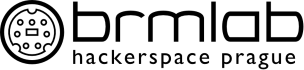showcase
Differences
This shows you the differences between two versions of the page.
| Both sides previous revisionPrevious revisionNext revision | Previous revision | ||
| showcase [2016/11/25 06:43] – ↷ Links adapted because of a move operation ruza | showcase [2016/11/25 08:14] (current) – ↷ Links adapted because of a move operation ruza | ||
|---|---|---|---|
| Line 21: | Line 21: | ||
| **Status:** Working fine. Minimal setup required (1 minute), don't be afraid.\\ | **Status:** Working fine. Minimal setup required (1 minute), don't be afraid.\\ | ||
| - | **Wiki:** [[project: | + | **Wiki:** [[project: |
| - | //Play the board game of Go - and remember, everything is better with electrical shocks.// See [[project: | + | //Play the board game of Go - and remember, everything is better with electrical shocks.// See [[project: |
| and enjoy the shocks. | and enjoy the shocks. | ||
| Line 29: | Line 29: | ||
| **Status:** Not quite working. You may try to ask for help.\\ | **Status:** Not quite working. You may try to ask for help.\\ | ||
| - | **Wiki:** [[project: | + | **Wiki:** [[project: |
| This is a demo of spectrometer technology, based on a shred of CD and a webcam and simple processing software. | This is a demo of spectrometer technology, based on a shred of CD and a webcam and simple processing software. | ||
| Line 77: | Line 77: | ||
| **Status:** Some setup required. TODO\\ | **Status:** Some setup required. TODO\\ | ||
| - | **Wiki:** [[project: | + | **Wiki:** [[project: |
| Vuzix VR920 stereoscopic glasses. Use them e.g. with a webcam and cheese effects. | Vuzix VR920 stereoscopic glasses. Use them e.g. with a webcam and cheese effects. | ||
| Line 91: | Line 91: | ||
| **Status:** Some setup required, please refer to the wiki page for instructions.\\ | **Status:** Some setup required, please refer to the wiki page for instructions.\\ | ||
| - | **Wiki:** [[project: | + | **Wiki:** [[project: |
| - | //Use the projection screen and Wii as a huge whiteboard.// | + | //Use the projection screen and Wii as a huge whiteboard.// |
| TODO: It seems this should be easily set up on brmvid, we just need a simple recipe on the wiki? (XXX: Plus get a 150CZK bluetooth dongle, if we have none yet?) | TODO: It seems this should be easily set up on brmvid, we just need a simple recipe on the wiki? (XXX: Plus get a 150CZK bluetooth dongle, if we have none yet?) | ||
| Line 116: | Line 116: | ||
| {{ : | {{ : | ||
| **Status:** Working fine, no setup required!\\ | **Status:** Working fine, no setup required!\\ | ||
| - | **Wiki:** [[project: | + | **Wiki:** [[project: |
| **Where:** On the local network, just connect with your notebook to the wifi or sit down at the nearest computer. | **Where:** On the local network, just connect with your notebook to the wifi or sit down at the nearest computer. | ||
| - | //Wiggle through the security hole - to meet a tougher one.// See [[project: | + | //Wiggle through the security hole - to meet a tougher one.// See [[project: |
| ==== Ledbar ==== | ==== Ledbar ==== | ||
| **Status:** Working fine, no setup required for watching. ~10 minutes setup required if you want to show your own animations.\\ | **Status:** Working fine, no setup required for watching. ~10 minutes setup required if you want to show your own animations.\\ | ||
| - | **Wiki:** [[project: | + | **Wiki:** [[project: |
| **Where:** At the back window of the main room (socroom). | **Where:** At the back window of the main room (socroom). | ||
| Line 134: | Line 134: | ||
| **Status:** Works fine most of the time. ~15 minutes wiki-reading and setup required if you want to print anything yourself for the first time.\\ | **Status:** Works fine most of the time. ~15 minutes wiki-reading and setup required if you want to print anything yourself for the first time.\\ | ||
| - | **Wiki:** [[project: | + | **Wiki:** [[project: |
| **Where:** In our hwlab. | **Where:** In our hwlab. | ||
| Line 150: | Line 150: | ||
| **Status:** Some setup required, some members can help.\\ | **Status:** Some setup required, some members can help.\\ | ||
| - | **Wiki:** [[project: | + | **Wiki:** [[project: |
| **Where:** In our biolab. | **Where:** In our biolab. | ||
| - | //A high-resolution digital microscope with super-precise motion control.// See [[project: | + | //A high-resolution digital microscope with super-precise motion control.// See [[project: |
| ==== Party Space ==== | ==== Party Space ==== | ||
| Line 168: | Line 168: | ||
| **Status:** Pretty sight + demo pieces of plastic. A lot of setup required. Someone took the arduino away?!\\ | **Status:** Pretty sight + demo pieces of plastic. A lot of setup required. Someone took the arduino away?!\\ | ||
| - | **Wiki:** [[project: | + | **Wiki:** [[project: |
| **Where:** Near the lady on the wall (main room - socroom). | **Where:** Near the lady on the wall (main room - socroom). | ||
showcase.1480056230.txt.gz · Last modified: 2016/11/25 06:43 by ruza